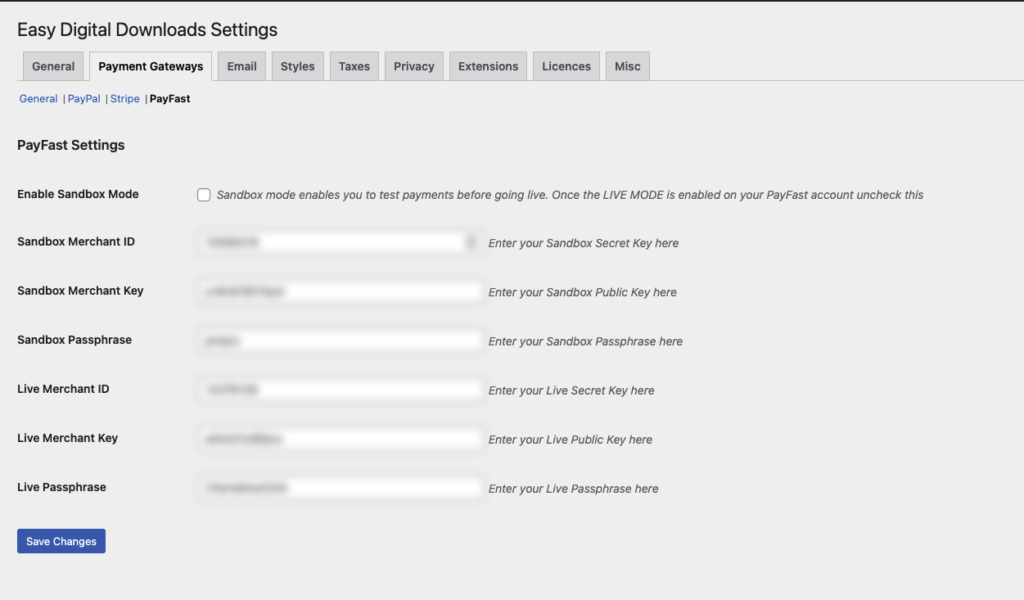Table of Contents
In this article we will outline how to connect your Easy Digital Downloads store to PayFast.
Prerequisites #
- An active merchant account for PayFast. If you don’t have a PayFast merchant account you may register on www.payfast.co.za
- A WordPress installation running the latest version of Easy Digital Downloads.
- Latest version of Easy Digital Downloads – PayFast Integration.
Installation #
- Download the plugin edd-payfast.zip file from the purchase history page, or if you recently purchased this plugin you may download it from your checkout confirmation email.
- Login to your WordPress admin, navigate to the Plugins page and click ‘Add New’ followed by uploading the downloaded zip file from step 1.
- Activate the plugin through the Plugins menu in the WordPress admin dashboard.
Configuring Easy Digital Downloads PayFast #
- Navigate to Downloads and select Settings within the WordPress admin dashboard.
- Once inside Easy Digital Downloads settings area, select the Payment Gateway settings tab and choose PayFast.
- Enter your PayFast merchant information in the relevant fields, please ensure you have a passphrase set inside PayFast. (You do not need Sandbox details if you don’t plan on running tests).
- That’s it! You’re ready to start accepting payments with Easy Digital Downloads and PayFast.
To obtain your merchant information you may login to https://www.payfast.co.za or https://sandbox.payfast.co.za