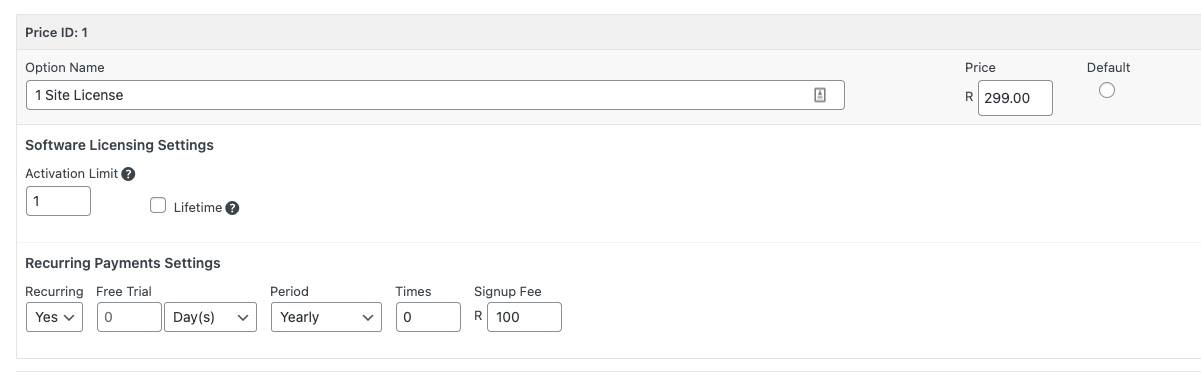Learn how to accept recurring payments with Easy Digital Downloads.
Prerequisites #
Enable Recurring Payments for Easy Digital Download Products #
After the Recurring Payments module is installed and activated for Easy Digital Downloads, there will be new billing settings available to your product’s pricing settings.
In this tutorial we are going to show you how to setup a yearly subscription product which renews automatically.
- Navigate to your Easy Digital Download product and edit this product.
- Scroll down to the Download Prices > Pricing Options area.
- Click the Show Advanced Settings option, on the upper right corner of the accordion (if using variable prices).
- Set your Recurring Payments to Yes, and ignore the trial settings.
- Choose your Period as either Yearly or Monthly
- Setting the Times to 0 means to bill the customer indefinitely until cancelled. If you set this option it will bill the customer x times before stopping to bill them.
- You may setup the Signup Fee to your value of choice, or leave it as 0 to not charge the customer during checkout but create a future dated payment (i.e. R0 now and charge R100 per month or R100 now and charge R299 per year)